What is Grayware?
Grayware can affect your device’s performance and compromise your security online, as well as being a nuisance.

We’re not talking ancient Greek pottery here, but one of the most prevalent issues in Internet security. But what exactly is grayware? Why is it a problem? And how should you deal with it? Read on to discover all you need to know about grayware.
So, what is grayware and what’s the big deal?
As its name might suggest, grayware is a category of software that sits in that ‘gray area’ – a sort of no-man’s land – between outright malware and legitimate conventional software.
Grayware – which is sometimes referred to as potentially unwanted programs (PUPs) – is not obviously malicious and is not classified as a virus, but it can still be irritating and even harmful. It includes files or applications that can carry out unwanted actions, such as tracking your behaviour online or sending you a barrage of pop-up windows. Grayware can be annoying, but – more importantly – it can affect your computer or mobile device’s performance and expose it to security risks.
The two most common types of grayware are adware and trackware.
- Adware’s primary aim is to make money via advertising targeted specifically at you, the computer or mobile device user. It may or may not collect and send personal data to a third party. Adware is often considered obtrusive and may make your computer less responsive.
- Trackware’s main purpose is to track and record your activity from computing devices and to gather system information. This data is then sent on to a third party – usually for marketing purposes. It does not gather any personal information though. Trackware often doesn’t overtly ask for your consent to install components or to use the data it collects about you and your device. It tends to keep itself hidden, running silently in the background to avoid detection.
You might knowingly or inadvertently agree to install bundled adware and trackware by accepting end-user licence agreements on some free software. You might also pick it up accidentally by clicking on a pop-up window offering a prize or a software update.
You could also get it by opening links or attachments in compromised emails, texts or app messages.
Both adware and trackware take up disk space, generate annoying pop-up windows, consume memory and processing resources and may slow your computer down.
In the past, grayware was largely targeted at computers. However, a combination of our raised awareness of computer security risks and an increase in demand for mobile devices has led grayware developers to change tactics. Smartphones and tablets are now just as much at risk of picking up grayware, as we tend to be rather too app-happy – installing mobile apps with little thought of those applications’ potential to access and use our data.
Madware (mobile adware)
Madware (mobile adware) is a particularly aggressive type of grayware that targets mobile devices – it can be found in some free apps, which tend to rely on ads for revenue. Madware has been known to:
- Gather information.
- Bombard you with text message ads.
- Show ads on the notification bar.
- Put shortcuts or icons on to the screen.
- Change your dial tone to an audio advert.
- Change your bookmarks.
- Cost you in terms of data use and messaging charges.
What can you do about grayware?
- Safe behaviour is your best defence against grayware.
- Pay attention when you’re installing a computer program. Be alert for warning signs such as free add-ons or pre-checked boxes.
- Think before you download apps. Consider what permission the app is looking for and ask yourself why it wants your data and what it will do with it. Read privacy policies.
- Download apps only from trusted sources.
- Take the time to read End User Licence Agreements. Don’t automatically click ‘Next’, ‘I Agree’ or ‘OK’.
- Install Internet security software on your smartphones and tablets as well as your computers. Keep it up to date and run regular scans.
- Always update your device’s operating system when prompted.
- Don’t click on pop-up ads, or links or attachments in unsolicited texts or emails.
Now you have it in black and white
Grayware can affect your device’s performance and compromise your security online, as well as being a nuisance.
Don’t put your devices and your data at risk. Be aware. Be proactive: follow the tips above to help keep grayware out and keep your computers, smartphones and tablets running more securely and efficiently, free from unwanted software.
Editorial note: Our articles provide educational information for you. Our offerings may not cover or protect against every type of crime, fraud, or threat we write about. Our goal is to increase awareness about Cyber Safety. Please review complete Terms during enrollment or setup. Remember that no one can prevent all identity theft or cybercrime, and that LifeLock does not monitor all transactions at all businesses. The Norton and LifeLock brands are part of Gen Digital Inc.

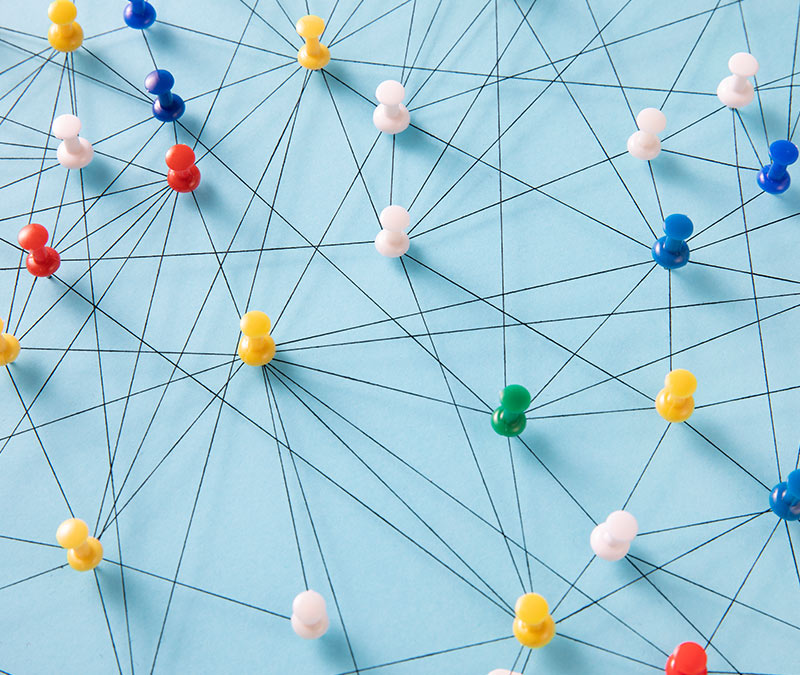



Want more?
Follow us for all the latest news, tips, and updates.