What is a botnet?
The Internet is filled with threats to online security. Many of these threats are just productive, positive technologies turned to evil use. The botnet is an example of using good technologies for bad intentions.

The Internet is filled with threats to online security. Many of these threats are just productive, positive technologies turned to evil use. The botnet is an example of using good technologies for bad intentions. A botnet is nothing more than a string of connected computers coordinated together to perform a task. That can be maintaining a chatroom, or it can be taking control of your computer. Botnets are just one of the many perils out there on the Internet. Here’s how they work and how you can protect yourself.
Botnets are the workhorses of the Internet. They’re connected computers performing a number of repetitive tasks to keep websites going. It’s most often used in connection with Internet Relay Chat. These types of botnets are entirely legal and even beneficial to maintaining a smooth user experience on the Internet.
What you need to be careful of are the illegal and malicious botnets. What happens is that botnets gain access to your machine through some piece of malicious coding. In some cases, your machine is directly hacked, while other times what is known as a “spider” (a program that crawls the Internet looking for holes in security to exploit) does the hacking automatically.
More often than not, what botnets are looking to do is to add your computer to their web. That usually happens through a drive-by download or fooling you into installing a Trojan horse on your computer. Once the software is downloaded, the botnet will now contact its master computer and let it know that everything is ready to go. Now your computer, phone or tablet is entirely under the control of the person who created the botnet.

Once the botnet’s owner is in control of your computer, they usually use your machine to carry out other nefarious tasks. Common tasks executed by botnets include:
- Using your machine’s power to assist in distributed denial-of-service (DDoS) attacks to shut down websites.
- Emailing spam out to millions of Internet users.
- Generating fake Internet traffic on a third-party website for financial gain.
- Replacing banner ads in your web browser specifically targeted at you.
- Pop-ups ads designed to get you to pay for the removal of the botnet through a phony anti-spyware package.
The short answer is that a botnet is hijacking your computer to do what botnets do -- carry out mundane tasks -- faster and better.
How to Protect Yourself From Botnets
Most people who are infected with botnets aren’t even aware that their computer’s security has become compromised. However, taking simple, common-sense precautions when using the Internet can not only remove botnets that have been installed, it can also prevent them from being installed on your computer, tablet and phone in the first place.
- Good security begins with an Internet security suite that detects malware that has been installed, removes what’s present on your machine and prevents future attacks.
- Always update your computer’s operating system as early as possible. Hackers often utilize known flaws in operating system security to install botnets. You can even set your computer to install updates automatically.
- The same is true of applications on your computer, phone and tablet. Once weakness are found and announced by software companies, hackers rush to create programs to exploit those weaknesses.
- Don’t download attachments or click on links from email addresses you don’t recognize. This is one of the most common vectors for all forms of malware.
- Use a firewall when browsing the Internet. This is easy to do with Mac computers, as they come with Firewall software pre-installed. If you’re using a Windows-based machine, you might need to install third-party software.
- Don’t visit websites that are known distributors of malware. One of the things that a full-service Internet security suite can do is warn you when you’re visiting such sites. When in doubt, check with Norton Safe Web.
In general, hackers tend to look for low-hanging fruit. If you can mount even basic defenses, botnets and other forms of malware are going to look for easier targets.
Want to learn more about these types of threats and where they come from? Check out the trailer for Episode two of "The Most Dangerous Town On the Internet- Where Cybercrime Goes to Hide" below. The full documentary premieres March 10th! check it out on MostDangerousTown.com
Editorial note: Our articles provide educational information for you. Our offerings may not cover or protect against every type of crime, fraud, or threat we write about. Our goal is to increase awareness about Cyber Safety. Please review complete Terms during enrollment or setup. Remember that no one can prevent all identity theft or cybercrime, and that LifeLock does not monitor all transactions at all businesses. The Norton and LifeLock brands are part of Gen Digital Inc.

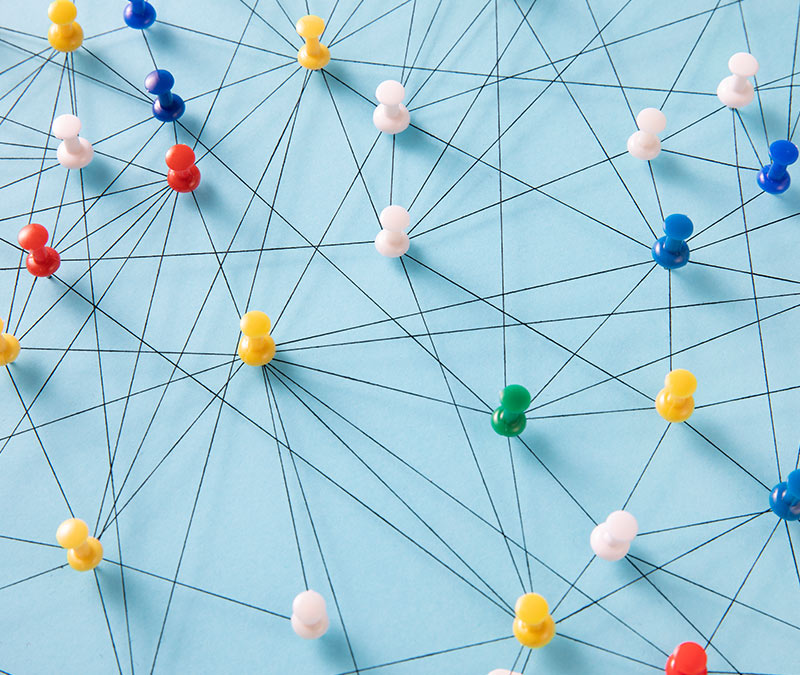



Want more?
Follow us for all the latest news, tips, and updates.