What is fingerprinting in cybersecurity and how to stop it?
Digital fingerprinting is a form of online tracking and data collection that profiles you based on your internet use. Luckily, there is a cutting-edge solution out there capable of helping prevent fingerprinting. Disguise your digital fingerprint and protect your privacy online with Norton AntiTrack.

So, what exactly is fingerprinting?
Fingerprinting is an invasive form of online tracking. It is the process of making an individual profile of you via your online activity, in the form of what’s called a digital fingerprint.
Online entities can create this fingerprint from almost anything related to your online activity.
That could be your device location, time zone, IP address, hardware, software, add-ons, preferences and language settings, screen resolution, colour depth and other display settings, the fonts installed on your device or browser, or which browser you’re using.
Your unique digital profile can then be tracked and targeted for whatever purposes the tracker desires – including criminal or malicious actions.
The more common or generic your computer, tablet or smartphone, the harder it will be to identify your device for the purposes of fingerprinting. Similarly, the more standardised your software, settings, preferences and add-ons are, the more difficult it will be to make an individual profile of you through browser fingerprinting.
The problem is that everyone’s online activity has something unique about it, through an almost infinite combination of particular characteristics. So more advanced web trackers will inevitably find a way to create your digital fingerprint, even through an extensive process of trial and error.
Browser fingerprinting vs cookies: Are they the same?
Thanks to the reputation for online intrusion that cookies have garnered in recent years, as well as the regulations on cookie use introduced by governments around the world, most of us now know a little bit about them.
These bitesize batches of data sound tasty but are actually digital intruders living in our online devices, collecting data about us we might not want to share.
Digital fingerprints and cookies are both ways of tracking someone online to obtain otherwise private information about them. This information can then be used by the tracker for purposes such as targeted advertising, or even committing fraud.
Yet there are three important differences between cookies and fingerprints that make browser fingerprinting a greater threat to a user’s online privacy.
Storage
Digital fingerprints are not stored on your device. They are collected from you via browser or device fingerprinting and then stored on a remote server controlled by the entity tracking you. This makes them impossible to delete from your side, and very hard to block.
Cookies, on the other hand, are bits of data stored on a user’s device, making it easy for the user or any online security software they have installed to delete or block them. In fact, getting rid of cookies can be as easy as going to your browser’s history page and selecting the option to clear them.
Reliability
The one weakness of fingerprinting is that it is a less reliable method of tracking than using cookies.
Fingerprinting is more of a hit-and-miss tracking method, relying solely on characteristics that can only be accessed remotely to map out your user profile. Cookies are unique pieces of tracking code placed on your device, tailor-made to follow what you’re doing and where you’re going online.
Nevertheless, since fingerprinting is much more difficult to detect and stop than cookies, trackers still have a far bigger window of opportunity overall to create your digital fingerprint than to track you with cookies.
Why do websites use fingerprinting?
Usability
The original purpose of fingerprinting was to provide the users of a website with the best and safest experience possible. It means website features can be tailored to suit a user’s device or browser.
Security
Fingerprinting can also be used to identify and block botnets, scammers and other bad actors even when they’re operating through multiple devices, locations, or VPNs, maintaining the security of other users and the site itself. Banks and payment service providers use fingerprinting to help resolve cases of fraud, too.
Targeted ads
Online fingerprinting is increasingly being used for other purposes, though, which are not necessarily in the best interests of most users. The most obvious of these is targeted advertising.
Given fingerprinting’s advantages over cookies as a form of web tracking, it allows advertisers to increase the volume of online ads targeted at customers. These ads are typically not as well-targeted as those generated through cookie tracking, since cookies are stored on a user’s device itself and so tend to make a more accurate user profile.
The result is that you get hit with even more annoying, irrelevant, battery-draining online ads that ruin your browsing experience.
Dynamic pricing and selective access
There is speculation that fingerprinting is even being used to manipulate pricing on retail websites or access to certain services, depending on what user characteristics a digital fingerprint picks up.
For example, if your digital fingerprint shows that you live in a high-income neighbourhood, a retailer may raise the price of the shoes you’re purchasing from its standard price point.
Fraud
Ironically, browsing and device fingerprinting can lead to precisely the thing it was invented to stop.
Obtaining your unique digital fingerprint can allow fraudsters to tap into all sorts of data about you, including personal information and payment details, making identity theft and fraud more of a concern.
Norton Identity Advisor Plus provides identity protection features to help you better protect your identity, with tools to help you monitor and respond to identity threats and keep tabs on your financial health, as well as support to help you resolve your identity theft issues.
Methods of fingerprinting
Canvas fingerprinting
HTML code – the language used to build websites – includes an element called the canvas. A website’s HTML scripts can force browsers to “draw” an image and text on the canvas when the site is visited.
The exact make-up of this image and text reveals the specifics of your device’s configuration, helping to carry out device fingerprinting.
WebGL fingerprinting
WebGL fingerprinting works the same way as canvas fingerprinting, except that it uses a JavaScript application programming interface (API) instead of HTML to record your graphics hardware information.
Audio fingerprinting
This type of fingerprinting uses a website’s Web Audio API to measure how your device produces sound, helping to construct your digital profile.
IP address and browser fingerprinting
Your IP address is a unique string of numbers assigned to your internet connection. When you visit a website, the web server receives your IP address, and can use that information to build your digital fingerprint.
The same goes for the type of browser you’re using to access the website.
Connected device fingerprinting
Websites can even create your digital fingerprint through devices connected to your computer or phone while you’re visiting them.
If a website is playing sound through a particular set of headphones or streaming a video chat through a certain model of speaker, a related web tracker can use that information to identify and target your future online activity whenever these devices are connected.
How can you stop browser fingerprinting?
Browser and device fingerprinting are difficult to prevent because websites typically rely on some form of fingerprinting to work properly on your chosen browser or device configuration.
And with your digital fingerprint stored off-device, there’s no way for any security software you use to reach it once it’s been created.
The website AmIUnique studies how data is used to create your fingerprint, so we can better understand how to stop the process.
Ad blockers, private browsers and VPNs can stop some forms of fingerprinting by hiding your IP address and location. But they can’t do anything to block other detailed user information from reaching websites you visit that use fingerprinting. More powerful anti-tracking technology like Norton AntiTrack is needed to help anonymise your entire user profile online.
Some privacy-focused browsers claim they can stop fingerprinting. In fact, this claim is limited to the fingerprinting of third-party trackers the browser’s developer happens to know about.
Since new web trackers are being created all the time, there is no way browser developers can incorporate anything like a complete list into their software’s security features.
And even when browsers are successful at limiting fingerprinting, the effort involved slows down processing speeds so much that your browsing experience is badly compromised.
Anti-tracking technology
There is another way to prevent fingerprinting, without having to worry about a browser’s limitations or slow loading speeds.
You can use powerful anti-fingerprinting solutions independent from browsers, such as Norton AntiTrack. This particular tool disguises your fingerprint, helping stop trackers from identifying a pattern of online activity as yours.

Someone checking their Norton AntiTrack dashboard
The extra advantage of solutions like this one is that they allow you to maintain normal browsing speeds, avoiding the lags caused by in-browser security functions. Norton AntiTrack even allows for regular loading speeds on sites where other pre-existing tools may try to restrict its access.
And Norton AntiTrack goes far beyond just blocking or clearing cookies. It also helps protect your browsing information from advanced web trackers. And its all-in-one dashboard keeps you informed of attempts to track you that it’s managed to detect.
This anti-fingerprinting tool lets you enjoy all of your usual online activities while minimising the risk of getting profiled by invasive third parties, including through tracking methods as sophisticated as fingerprinting.
Installing Norton AntiTrack masks your digital fingerprint, helping you browse anonymously with much more privacy online and a lot less tracking.
Editorial note: Our articles provide educational information for you. Our offerings may not cover or protect against every type of crime, fraud, or threat we write about. Our goal is to increase awareness about Cyber Safety. Please review complete Terms during enrollment or setup. Remember that no one can prevent all identity theft or cybercrime, and that LifeLock does not monitor all transactions at all businesses. The Norton and LifeLock brands are part of Gen Digital Inc.
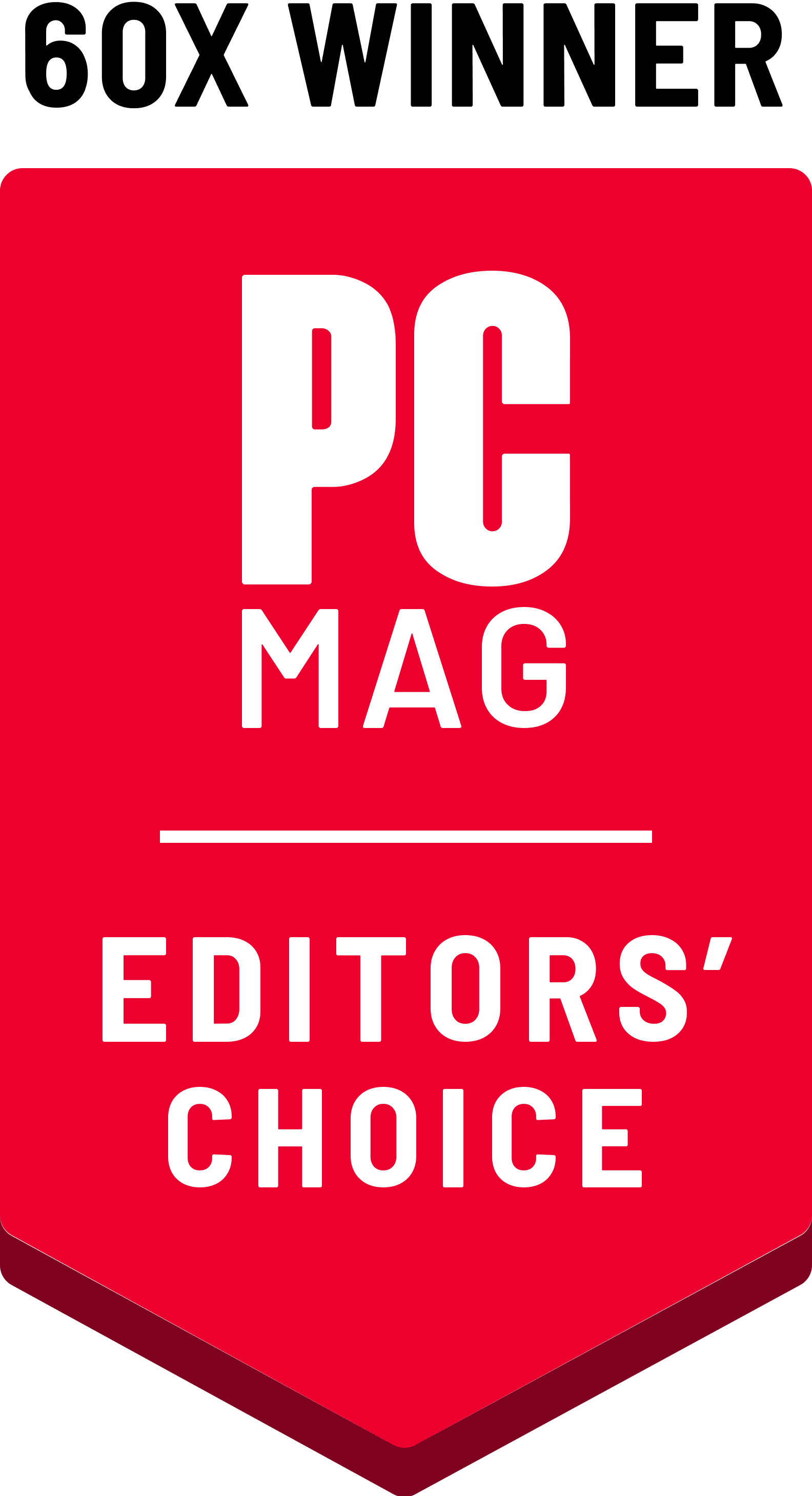


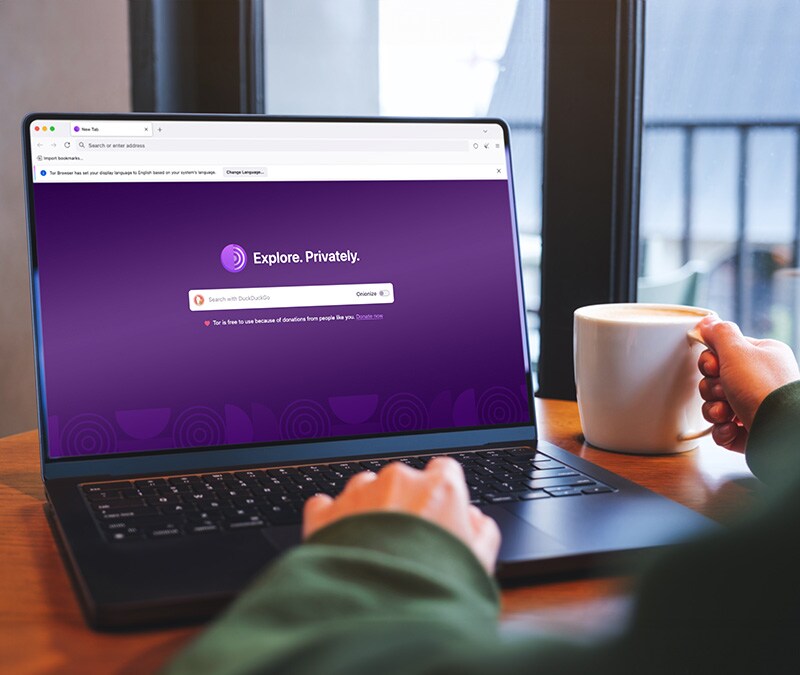


Want more?
Follow us for all the latest news, tips, and updates.