Are VPNs legal in the UK? What you need to know
A VPN can help you mask your online activity from prying eyes, but is it legal to use one in the UK? The short answer is yes — learn more here.
Published June 16, 2025
8 min read














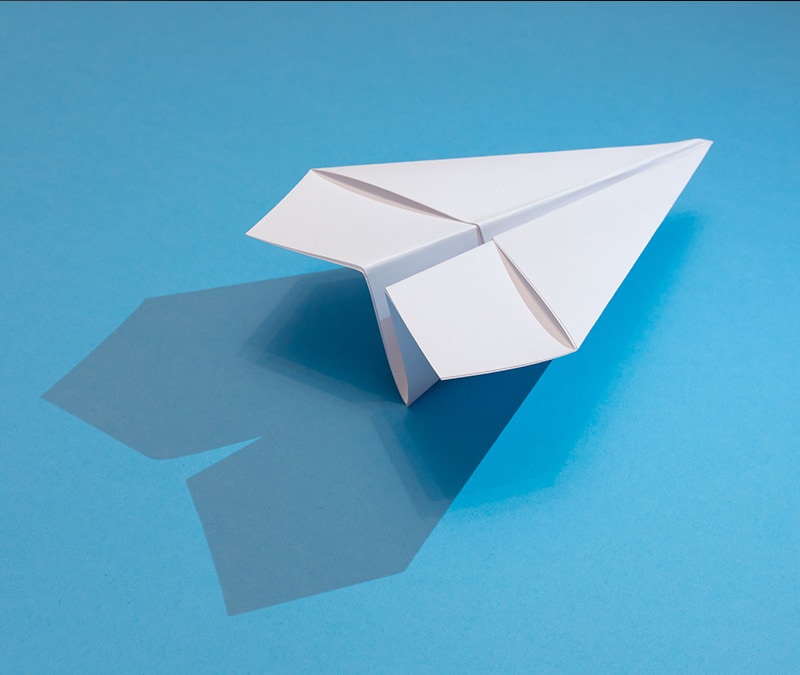








Want more?
Follow us for all the latest news, tips, and updates.