
Detect and remove spyware — anti-spyware protection
Worried about spyware and other online threats? Take control of your privacy with a malware and spyware detector that helps scan and prevent spyware and other malicious software. Install Norton 360 Standard now for powerful security to help prevent spyware infections.
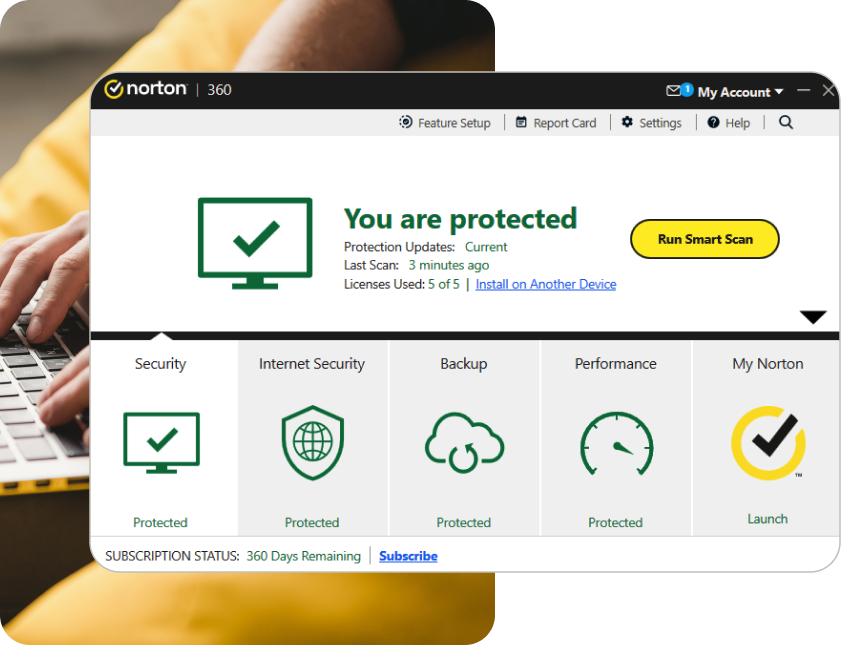
Get layers of spyware and malware protection for your device with Norton 360 Standard. Plus, it comes with other security and privacy features like hacking protection and a built-in VPN. Download one of the best spyware detectors today to help scan and block spyware and keep intruders and hackers away.
More than just anti-spyware protection
More than just spyware prevention, Norton 360 Standard helps protect your digital life with a suite of cybersecurity tools.
-
Device Security
Get real-time device protection against spyware and advanced security to help safeguard your personal information while online.
-
Password Manager
Keep your online accounts safer with a password manager that can create, store, and manage your passwords and other credentials.
-
Secure VPN
Encrypt your connection to protect the data you send and receive online and help access your favourite apps and websites.
-
Smart Firewall
Help protect your device from prying eyes by monitoring and blocking suspicious network traffic, keeping your data safer.
-
PC Cloud Backup
Get 10GB of cloud storage to help protect important files in case of data loss due to hard drive failures, stolen devices, or ransomware.1
-
Virus Protection Promise
If Norton 360 Standard doesn’t keep your device free of viruses, our experts will help remove them for free, or your money back.2
Norton 360 Standard awards & recognition
Norton 360 Standard provides award-winning anti-malware protection to help safeguard your privacy and keep your device clean.
.png)
Best Antivirus Software 2025
Advanced In-the-Wild Malware Test 2025

Top Rated Product 2025
Remove spyware from your device
Use Norton 360 Standard to help find and remove spyware and other malicious software from your device. Here’s how:
Anti-spyware protection on every device
All devices need protection against spyware, including Mac and mobile devices.
-
Mac
If you’re looking for a spyware removal service for your Mac, subscribe to Norton 360 Standard for an anti-spyware program that will help keep spyware and other malware off your Mac.
-
Android
Get a Norton 360 Standard subscription for powerful anti-spyware technology that helps prevent spyware and other malware from infecting your Android phone or tablet.
-
iPhone/iPad
Norton 360 Standard provides ironclad security to help block spyware and other malware before your iPhone or iPad gets infected.
Clear traces of spyware from your device
Get Norton 360 Standard for award-winning security to help defend against spyware, viruses, and other malware. With powerful anti-spyware features, strong hacking protection, and a built-in VPN, Norton 360 Standard will help block spyware and protect your digital life.
FAQs
Paying for a good antivirus will help you keep spyware and other malware off your device. With cyberattacks a constant menace, anti-spyware protection is an essential part of digital security. Preventing spyware is always better than waiting and removing spyware (or other malware) after your device is infected.
To remove spyware, use a spyware removal tool or service.
- Download Norton 360 Standard and set up an account.
- Disconnect from the internet and enter safe mode.
- Scan your device for malware.
- Reboot your computer and clear your cache.
If you need help directly from experts to help clear a particularly pernicious infection from your device, use Norton’s spyware and virus removal service.
Spyware is a type of malware that can monitor or record what you do on your computer or phone. Malware is short for “malicious software,” and as the name suggests, its purpose is to harm victims or their devices. To help prevent malware like spyware, use Norton 360 Standard.
Yes, like other malware, spyware can be installed on mobile devices. Pegasus is an example of a type of spyware that targets mobile devices. If you have malware or want to know how to remove spyware from phones like Samsung, consider reaching out to a specialist or using Norton’s spyware and virus removal service.
Yes, Macs can get spyware. Though Macs have strong built-in malware protection, all devices are potentially vulnerable to hackers and spyware. Some mac malware can be merely annoying, while other malware can be extremely invasive. Use reliable security software like Norton 360 Standard to help keep your mac clean and running smoothly.
-
Other Tools
-
Helpful Links
Fight spyware with Norton
Start your free trial of Norton 360 Standard to help protect your device from spyware and other malware that can put your privacy at risk and impact system performance.
System Requirements
Device Security
Not all features are available on all devices and platforms.
Norton Family, Norton Parental Control, Norton Cloud Backup, and SafeCam are presently not supported on Mac OS or Windows 10 in S mode.
Norton™ VPN
Available for Windows™ PC, Mac®, iOS and Android™ devices:
Norton VPN is compatible with PCs, Mac, Android smartphones and tablets, iPads, and iPhones.
Norton VPN may be used on the specified number of devices – with unlimited use during the subscription term.
1 Cloud Backup features are only available on Windows (excluding Windows in S mode, Windows running on ARM processor).
2 Virus Protection Promise: To be eligible, you must have a qualifying subscription with automatic renewal. If a Norton expert is unable to remove the virus from your device, then you may receive a refund based on the actual price paid for the current term of your qualifying subscription. If you have a bundle (a qualifying subscription from Norton purchased with either another offering from Norton, or a third party offering), your refund will be limited to the Manufacturer’s Suggested Retail Price of only your qualifying subscription for the current term, not to exceed the total bundled price paid. Any refund will be net of any discounts or refunds received and less any shipping, handling and applicable taxes, except in certain states and countries where shipping, handling and taxes are refundable. The refund does not apply to any damages incurred as a result of viruses. See Norton.com/guarantee for complete details.
*Automatically renews annually after the trial period ends, unless cancelled. The price quoted in the cart today is valid for the introductory term after the trial, after which your subscription will be billed at renewal pricing. Renewal pricing is subject to change and may be charged up to 35 days before the active term ends. For support or to cancel automatic renewal, log into your account or contact support
Norton 360 Standard: A yearly subscription is just xxxx for the first year after the free trial, then only xxxx/year after.







