Slow phone? It might be time for a clean-up
Low storage space, background apps, and even malware can all contribute to a sluggish device. Learn some common reasons for slow phones, and find out how Norton Utilities Ultimate can help you clean up your iPhone or Android to make it run more smoothly.
Published June 19, 2025




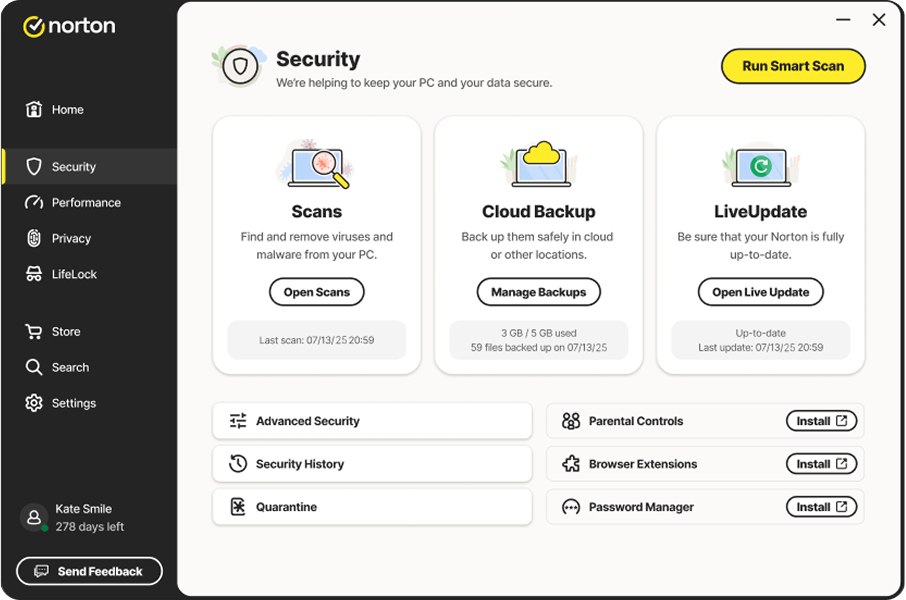






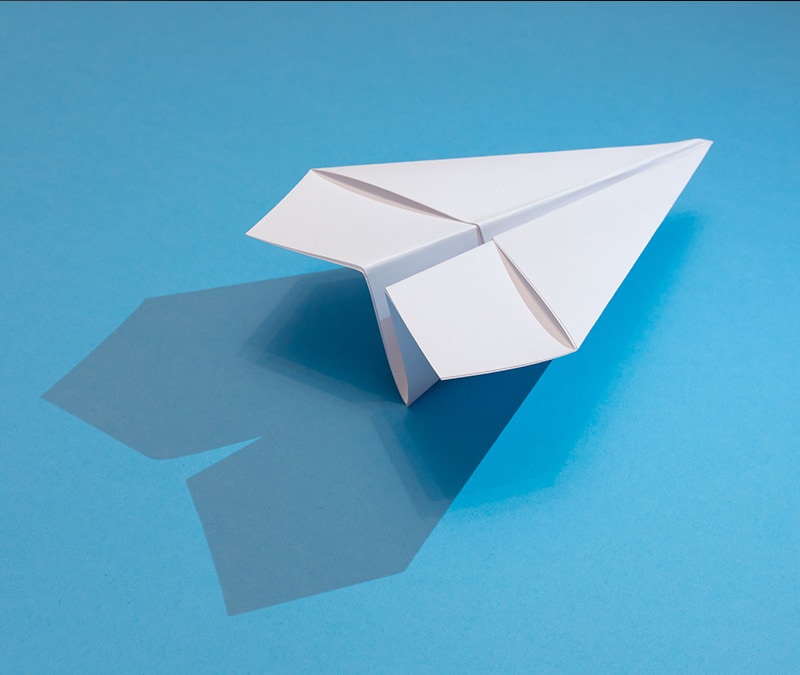





















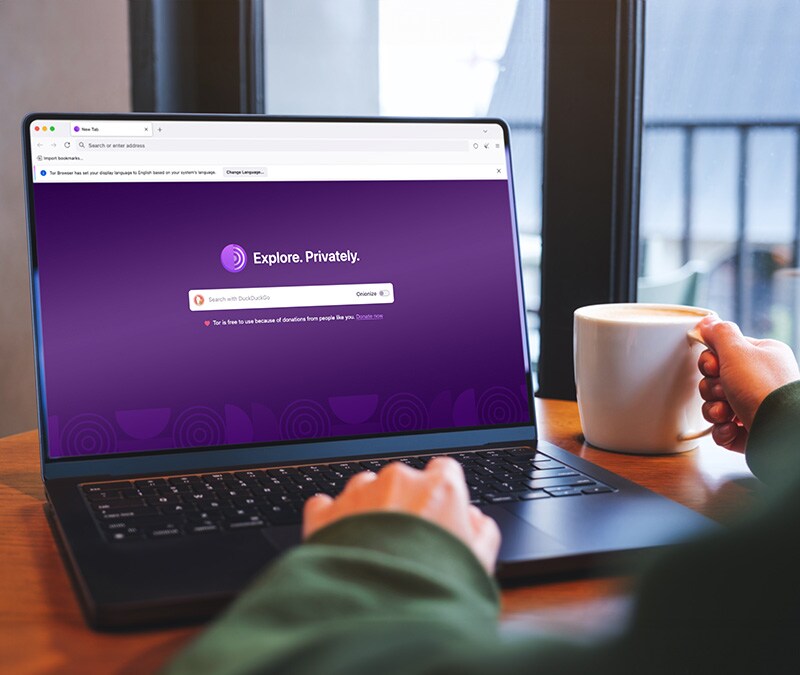

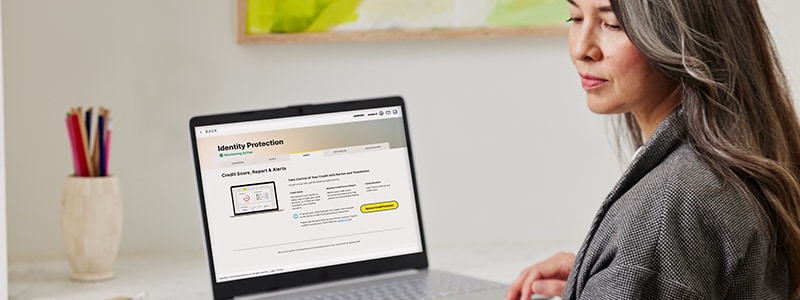





















Want more?
Follow us for all the latest news, tips, and updates.